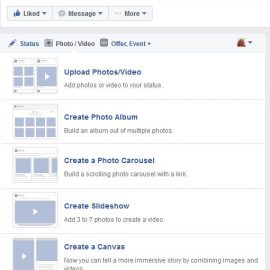Have you tried Facebook Live yet? It’s not that new but it’s something you might want to look into. Facebook’s users have risen from 1.34 million in 2014 to 1.85 users in 2020. This mean that it’s getting easier to find potential clients for your business on Facebook.
Not sure if Facebook Live can really benefit your business? People usually prefer to watch videos than to read a lot of text. Facebook gets millions of view every day. They’re only second to YouTube. Studies show that Facebook Live events have a higher engagement than a prerecorded video. A Facebook user is three times more likely to watch a live event than a prerecorded video. Facebook users are also five times more likely to respond to a Live event than to a standard image and text-based post.
Why do Facebook users like live events? It’s easy to use and is a great way to share details of your products and services. Go to your Facebook business page and click on the Create Live link. Follow the prompts.
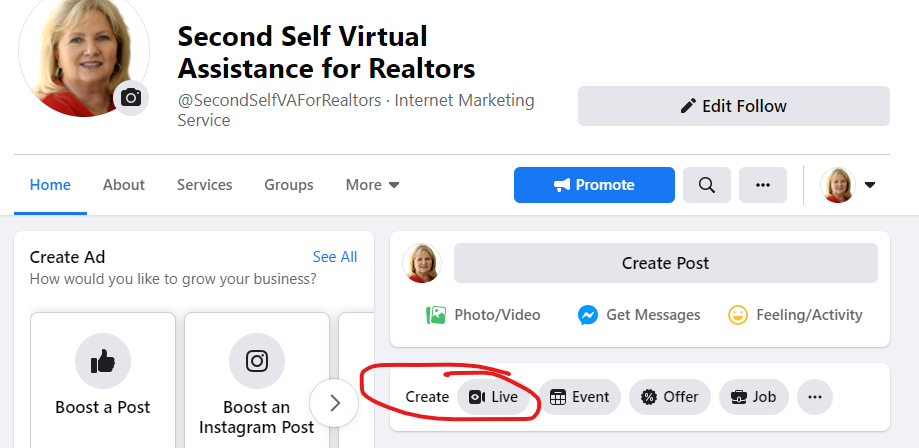
After your event is finished, Facebook publishes a recording of it as a post to your Facebook page. Not everyone will be able to attend your Live event so you can promote your events video after you’ve recorded it. Post your announcement on your social media channels, tell your email subscribers, and pin your announcement to the top of your Facebook page.
Great Ideas for a Facebook Live Event
- How-To Events – Not only will people watch it live, but they also tend to revisit it afterward.
- Product Launches – Demonstrate all the benefits and get your visitors excited about your product or service.
- Expert Interviews – Interview well-known experts. Your expert guest will have followers that they can invite as well.
- Demonstrations – Perform a live demonstration of your product or service.
- Question and Answer Sessions – When your brand is more established and you have a good following on Facebook you can hold a question and answer Facebook Live event. This will provide your audience with the opportunity to ask anything about your business and your products and services. This will build trust and convert more of your audience to customers.
If you have a desktop or laptop computer you can use the Facebook Live platform. You can also use Facebook Live if you have an iOS-powered mobile device or an Android-powered mobile device. This means that if you have a smartphone or tablet that uses these operating systems, Facebook Live is available to you. There are Facebook Apps available for both iOS and Android mobile devices. From within these apps, you can use the Facebook Live platform. For the latest versions of these apps, look in the Apple Store or the Google Play Store. All you need to use Facebook Live on your desktop or laptop is an Internet browser such as Chrome or Firefox.
Facebook Live is easy to get started and you can schedule your event to take place up to a week in advance. It’s a great way for you to drive more leads and sales for your business. Live video is extremely popular and will remain so for years to come. I encourage you to include it in your marketing plan.
You might also enjoy reading:
Do You Need a Facebook Page or a Facebook Group?
Facebook Marketing for Your Local Business
Are you tired of scrolling through your feed wishing you had a bigger audience, but uncertain about how to go about getting more? Develop a social media marketing strategy, and make your online business reach new levels of success! Complete the following form for your immediate download.