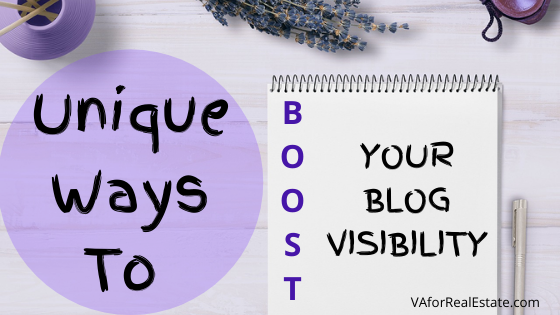
Most people think getting traffic to their blog is all about using social media. Something they may not have considered is how you can get more traffic just by making a few tweaks to your blog.
[bctt tweet=”Attract More Traffic TO Your Blog FROM Your Blog”]
- Install Sharing Icons – Make sure your blog is shareable by installing social icons. WordPress users will find a variety of sharing and social media icons.
- Include a Memorable Tweet – If you have a WordPress website, find a plugin such as Better Click To Tweet. Your readers will automatically be able to share your content on Twitter, thus driving traffic back to your post.
- Ask Your Readers to Share – Add “Share” icons to the bottom of your post. Or, as an alternative, simply ask, “If you like this post, please share it on Facebook”.
- Use Tags and Categories – Tags and categories help people find your content in search engines. They help your readers find more of your content and decrease bounce rates.
- Add a Search Feature – Readers may come to your blog to read a specific topic. Lead them to other topics by adding a search feature on your blog.
- Link to Other Authority Sites – Hyperlink appropriate text to specific high-traffic sites. For example, when discussing a topic such as WordPress plugins, hyperlink “WordPress Plugins” to the appropriate page on their site.
[bctt tweet=”[bctt tweet=”Traffic-Boosting WordPress Plugins”]
- Social Media Scheduler – Schedule your posts as soon as you’ve created them with Blog2Social. Auto-post to several social media accounts at once.
- Add a Pinterest Button – Don’t overlook the value of Pinterest. Your interesting graphics will draw attention to your post. Each graphic will be linked back to your post. Adding a rich pin allows you to add more information about your business.
- Connect Your Blog to Buffer – Buffer is a social networking scheduler. It allows you to schedule your upcoming blog posts as social media updates.
- Add Links to Your Social Profiles – Adding links helps readers connect with you on social media. This also encourages them to share your content. Simple Social Icons plugins can help with this.
[bctt tweet=”[bctt tweet=”Get Media Exposure”]
- Create a Media Page – Dedicate one of your website pages to include your bio, headshot, and social media links.
- Be Available for Interviews – Include your bio at the bottom of each post. Mention that you are available for interviews and other media inquiries.
- Accept Guest Posts – Accepting posts from niche and industry leaders gives your posts more credibility and exposure.
- Add Audio and Video to Your Posts – Short videos show reporters and other interviewers that you are comfortable being interviewed. They’ll be able to hear your voice, too.
Use these unique blog-posting tips to boost your blog’s readership and exposure.
Contact Us for more information about Blog Promotion
Unique Ways to Boost Your Blog Visibility


