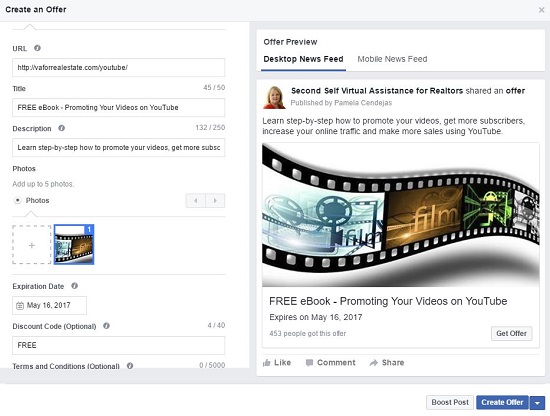Grow Your Business With Facebook Offers
How to Create Your Offer on Facebook
The main goal of your Facebook Page is to grow your likes and targeted fans. Facebook Offers lets you share a discount or freebie with your audience by posting an offer on your Facebook Page.
How to Successfully Design a Facebook Offer
[bctt tweet=”Creating a #Facebook offer is as simple as filling in the blanks.” username=”secondself”]
Creating a Facebook Offer is as simple as filling in the blanks. However, there are some important things you need to consider. A carefully written and compelling headline and image will give you more likes, shares and action on your offer.
Every field you complete on the left side of the “Create an Offer” form , you will see translated to the right side of the offer. When your offer is set up, click on the “Create Offer” tab. It will automatically be added to your Facebook business page tabs. Boosting your offer will give it more exposure. It also lets you set up your particular demographics.
How do People Claim My Offer?
Depending upon your goals, you can set up your offer to direct your prospect to a brick and mortar or claim online. For instance, if your goal is more web traffic or to build your list, your offer should send a person to a landing page where they will leave their name and email address before accessing the offer. If you want them coming to your place of business, you can direct them to a coupon that they can download and bring in to claim your offer.
Facebook provides several ways to promote your business. Creating Facebook Offers will help you increase likes and acquire new customers. And, unlike boosts and ads, Facebook Offers is free to use.
Try out several offers and see which ones convert the best. If you still have questions, go to Facebook’s help section.