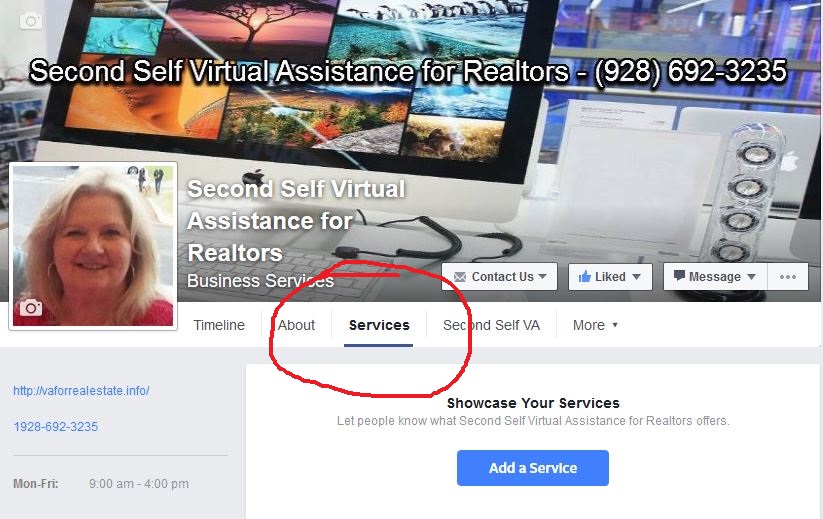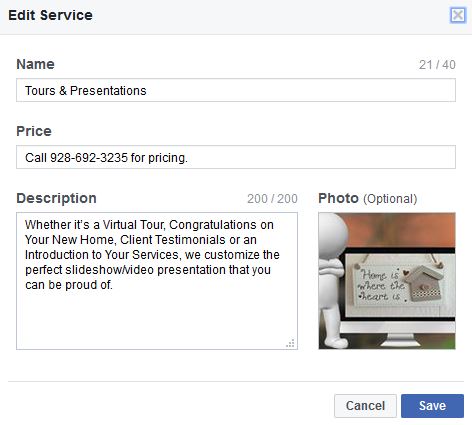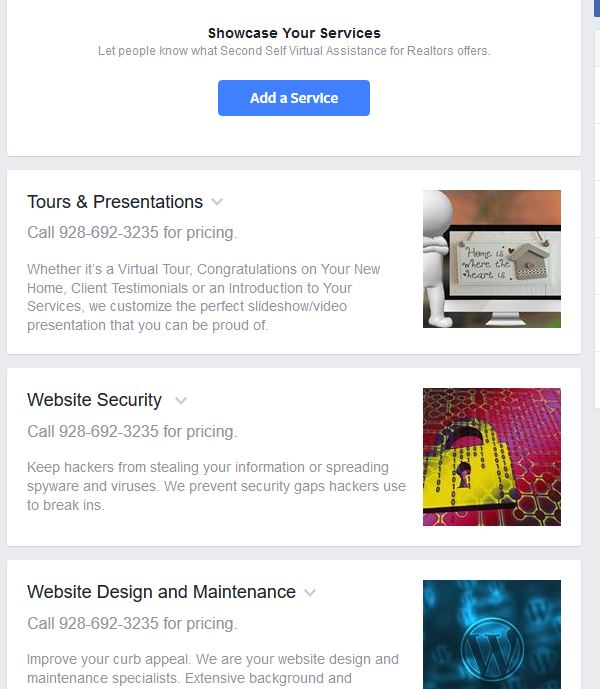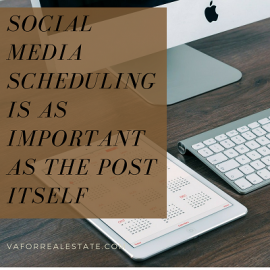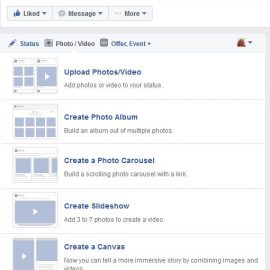Showcase Your Services on Your Facebook Business Page
Facebook has recently added another way to promote your business online. They’ve started adding the “Services” tab to our Facebook business page menu.
There’s been some confusion as to why some people have the Services tab while others don’t. It may have something to do with how you set your Facebook pages up. If your Facebook business page is categorized as a local business, you will probably see the services tab. If you don’t have the services tab, try changing your business’ category.
To add a service to your Facebook business page, just click on the Add a Service button. You will be given the options to name your service, give it a price or a call to action. You’ll have 200 characters to describe your service. And, you can choose whether or not to add a photo. Since photos and graphics add more appeal, I’d suggest adding one.
Your finished showcase will look something like this.
You can choose to use photos and graphics from your Facebook account. Or, you can upload them from your computer. Please note that you can create a service without a photo as well.
I have noticed a few glitches in the Services process. For instance, I wasn’t able to add all of my services at once. The same thing happened with the graphics. If this happens to you, just save what you’ve done and come back later to finish.
As a Realtor®, do you offer a special service that sets you apart from other agents? Do you give away something of value? Instead of putting a price tag on it, offer it as “Free to Buyers and Sellers”. A list of freebies for your prospects could be enticing.
What services do you offer to your buyers and sellers? Using the services tab could be just the thing for drawing attention to it.